Help with MedOne's Self Assessment / Q&A
MedOne allows you to assess your knowledge with customizable review sessions and practice exams using the Self Assessment Questions and Answers feature.
In order to use this feature you must first create a personal account. Please visit our FAQ page on how to create a Thieme Account
From the MedOne left hand navigation select “Self Assessment” to begin using the interactive Q&A
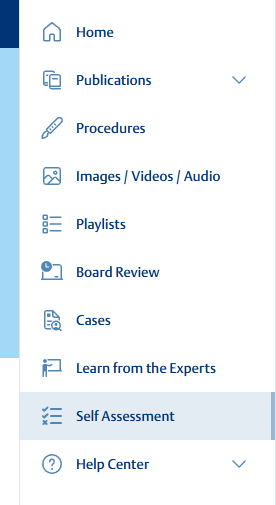
Create a New Session
Step 1: Select a session type by selecting “Review Session” or “Practice Session” . This selection determines whether you will see the answers as you progress through your quiz (review session) or if they are withheld until the end of the quiz (practice session).
Step 2: Select the resource you would like to generate your questions from for your quiz.
Step 3: Once the session type and resource have been selected, you can further customize your quiz. You can select the number of questions, question types, and duration of time for the quiz.
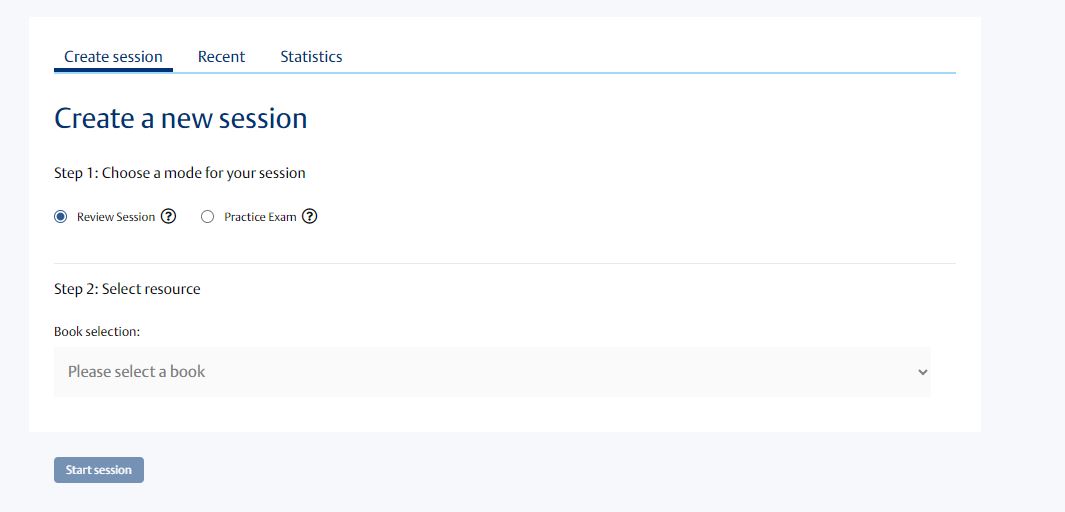
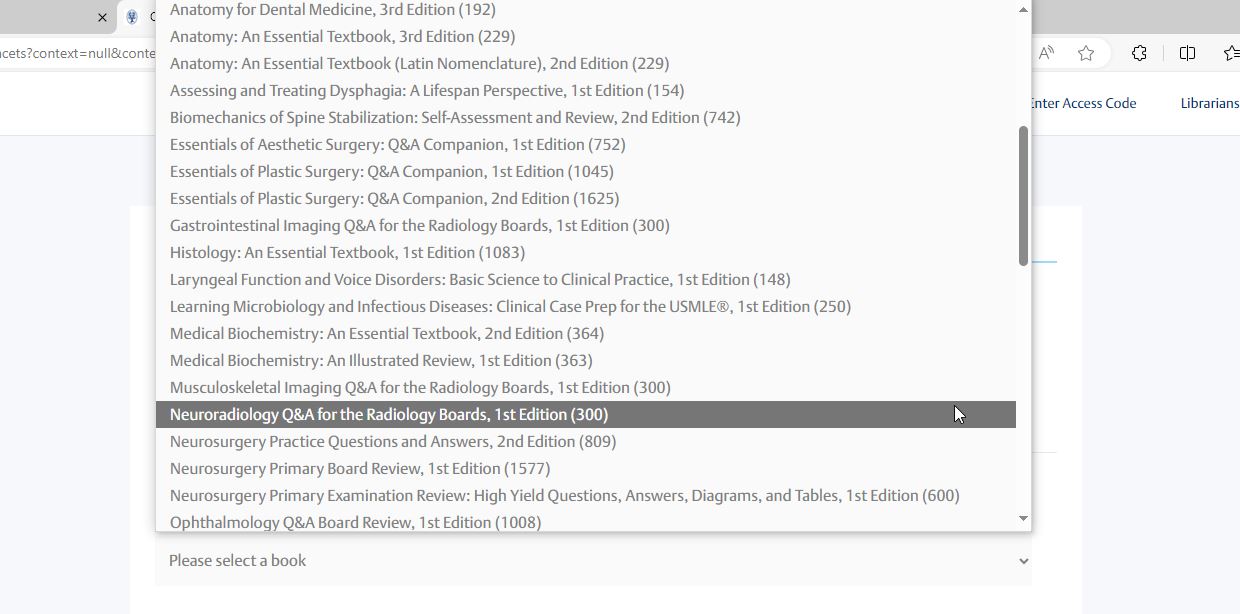
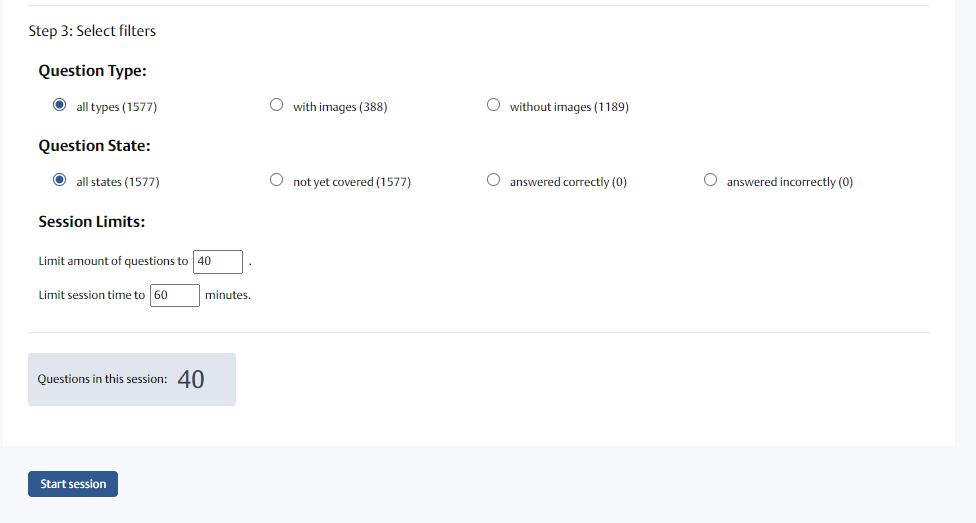
Recent Sessions
Your recent sessions are saved for future review. You may view these by clicking the “recent” tab. If you did not complete a session, you can go to “continue session” to pick up where you left off. Finished sessions can be repeated.
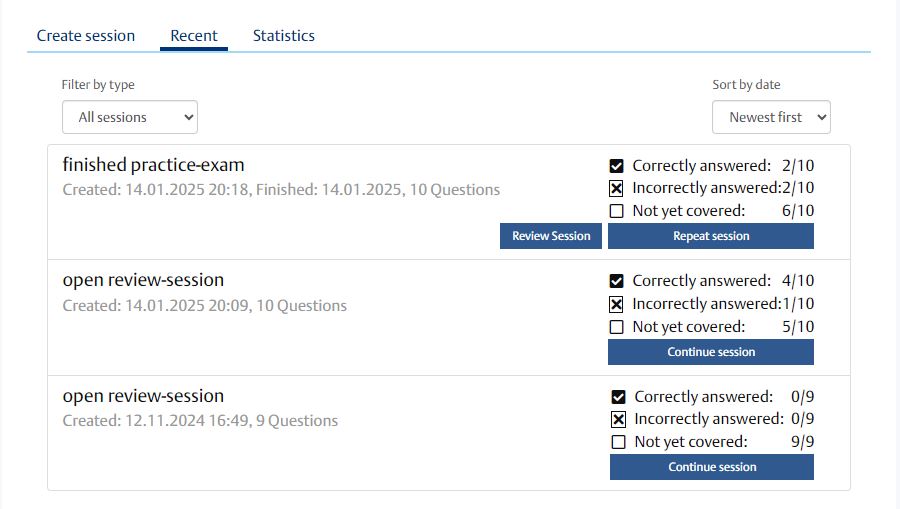
Statistics
The statistics dashboard allows you to track the effectiveness of your studies and chart your groth as you work through review sessions and practice exams. You can see your progress in either percentile or bar format.
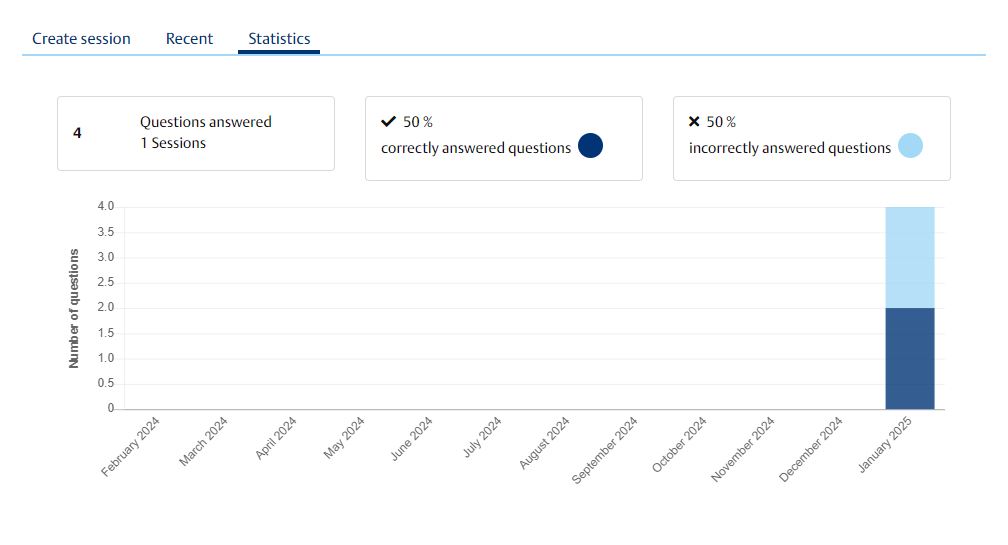
Video
Watch for a video guide to using MedOne’s interactive Question and Answer features
