Help with Anatomy Enhanced Figures
On select anatomy titles, MedOne offers an enhanced figure view for users to customize images.
Accessing an Enhanced Image
Anatomy titles that contain enhanced images will display a publisher’s note that makes this clear. You enter the image viewer any time you select an image from the main text or from the thumbnails in the “images” tab. This button will launch the image in a new browser window.
Any figure launched in the image viewer that displays the “Customize image” button will have a customizable version.
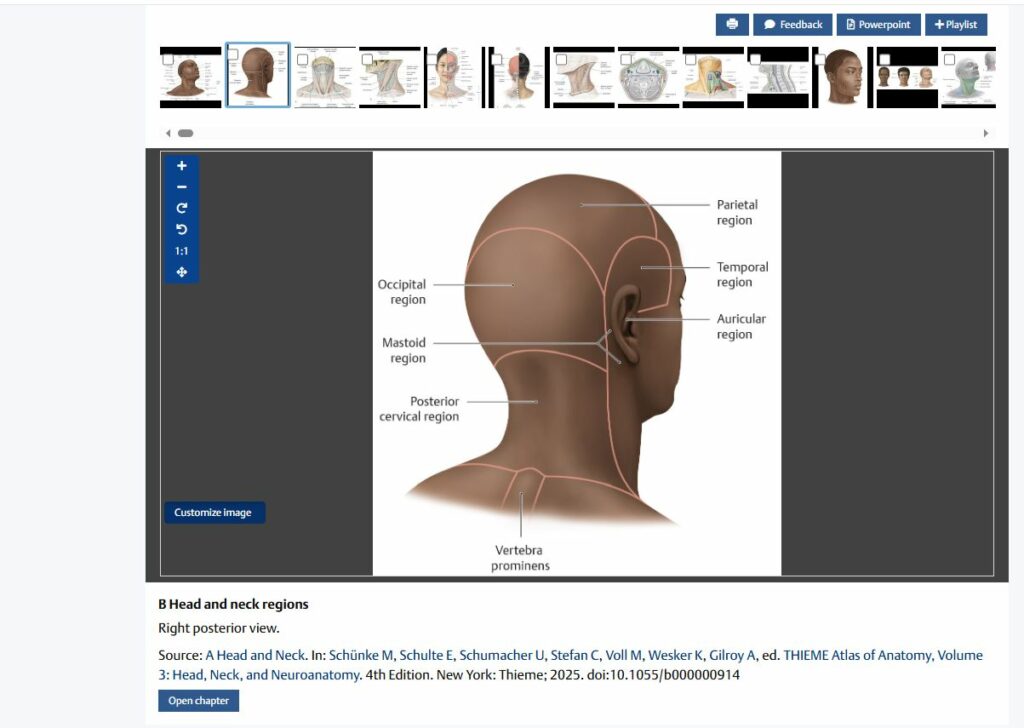
You may return to the image viewer by closing that window. A blue tool bar also appears on the upper left-hand side. You may use this to change your image size.
Options in Enhanced View
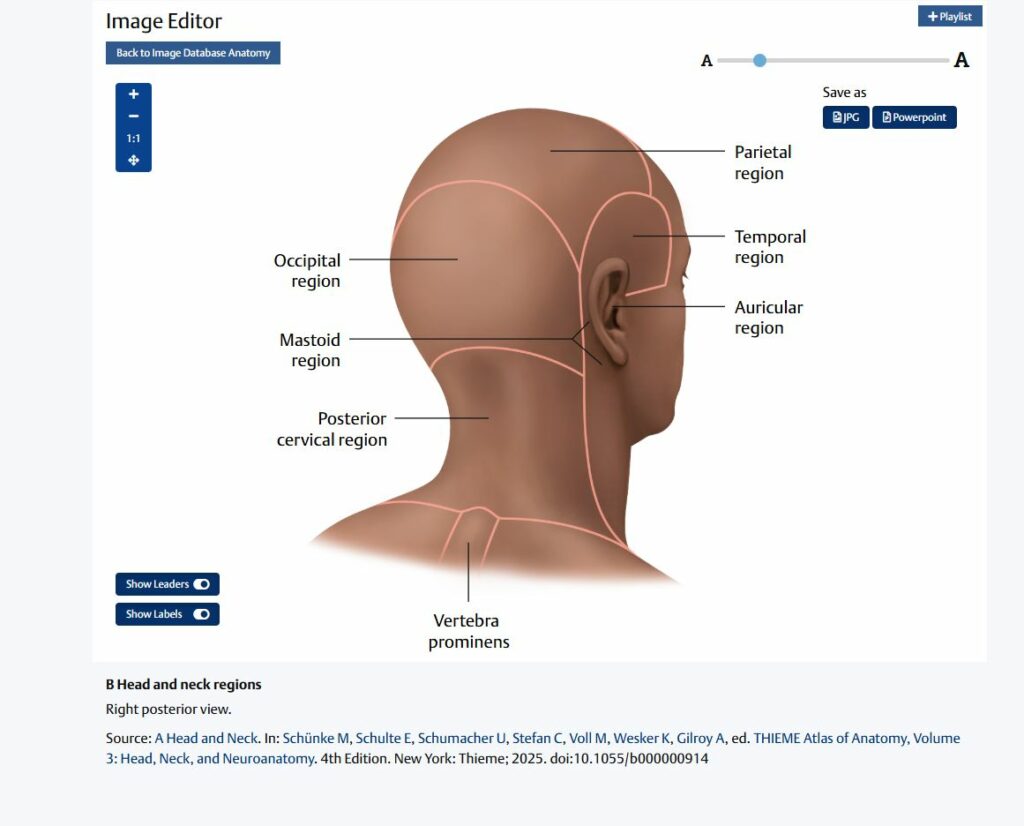
A font slider bar can also be seen in the upper right-hand side. This allows you to decrease and enlarge the label size.
The toggle switches on the bottom left-hand side allows you to turn labels and leader line on and off.
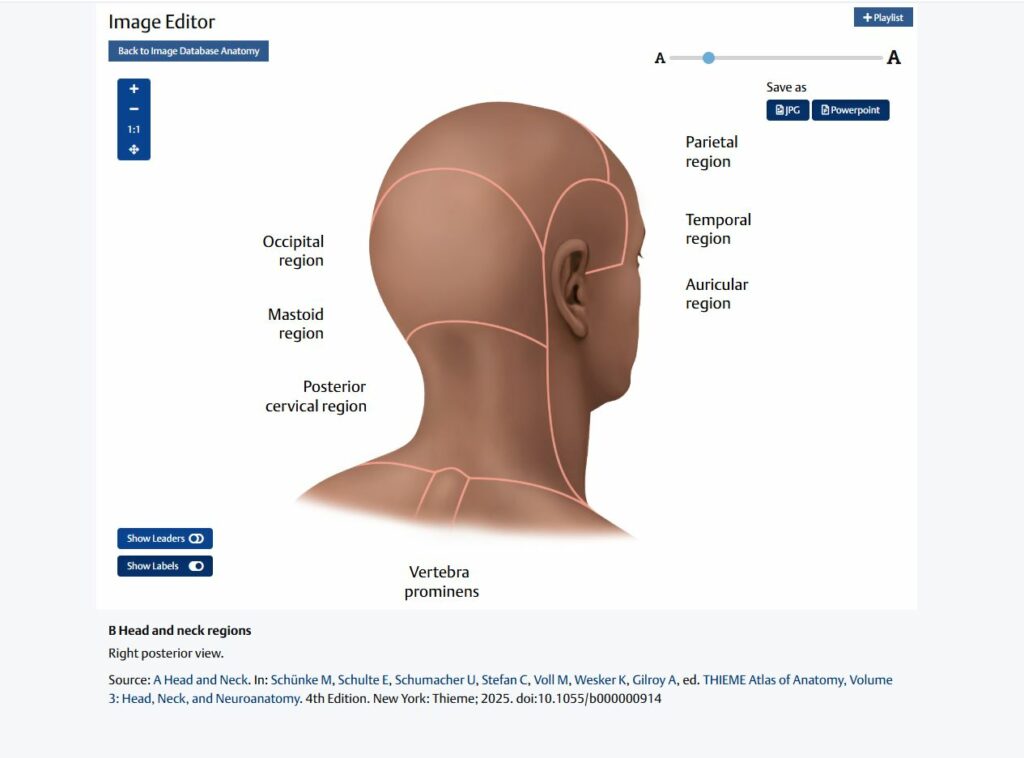
You also have the option to save images as JPG and PowerPoint files.
Be aware that some browser security settings may prevent the download, and you may need to modify your settings.
