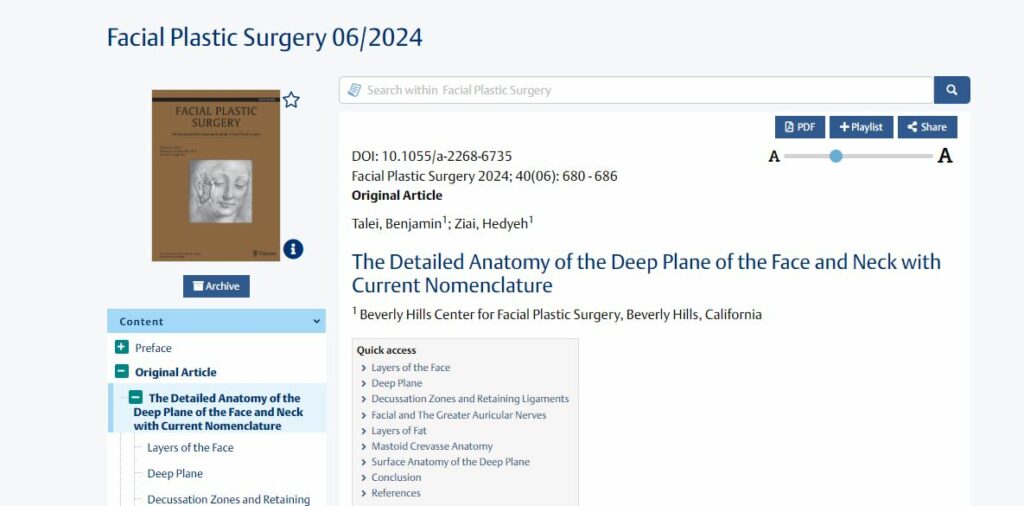MedOne offers you access to the latest journal content available in your subscription
Navigate to MedOne Journals
From the homepage click the “Journals” link and then select the journal that you wish to access.
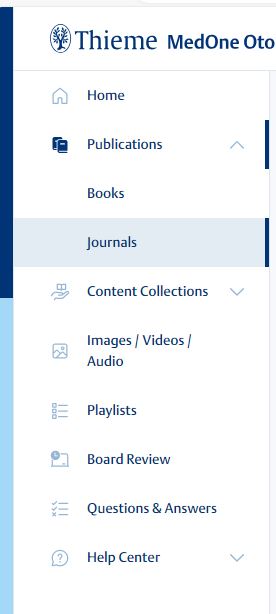
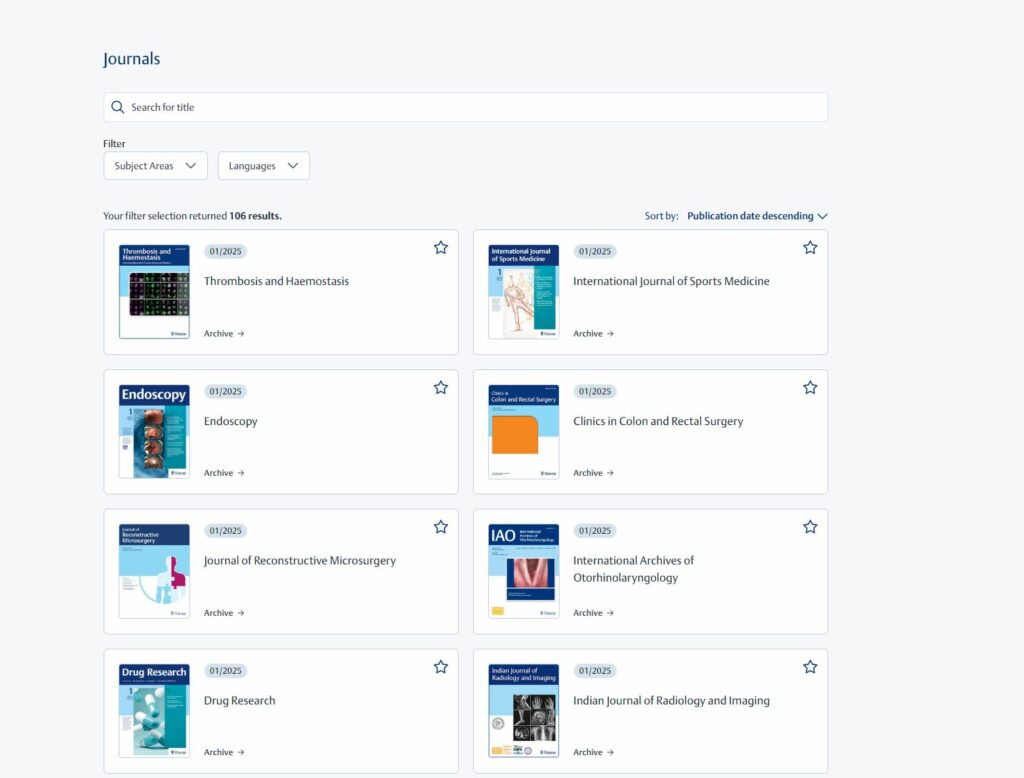
Once you select a journal, MedOne takes you to the table of contents for its most recent issue.
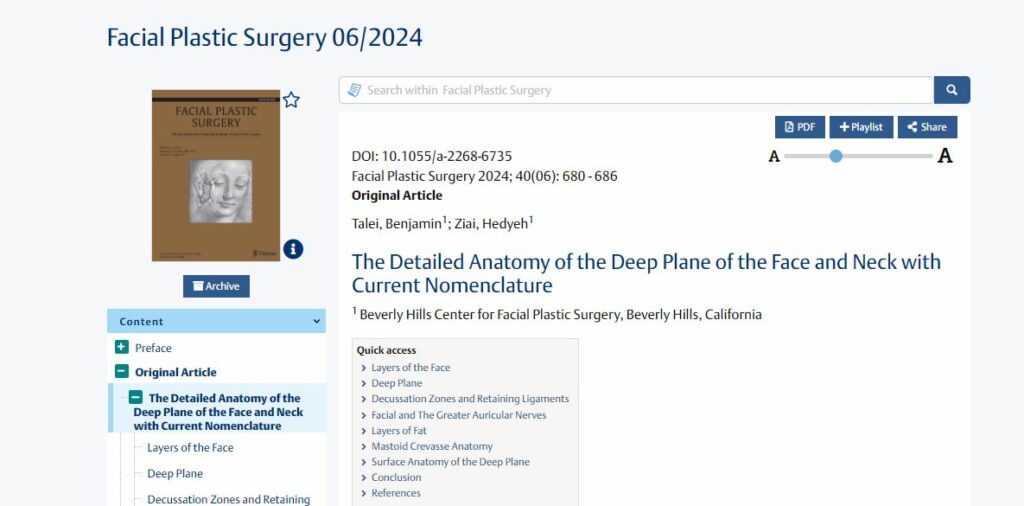
Searching MedOne Journals
You can search within a MedOne journal by typing a search term and clicking the search icon. Search results will be displayed as you type.
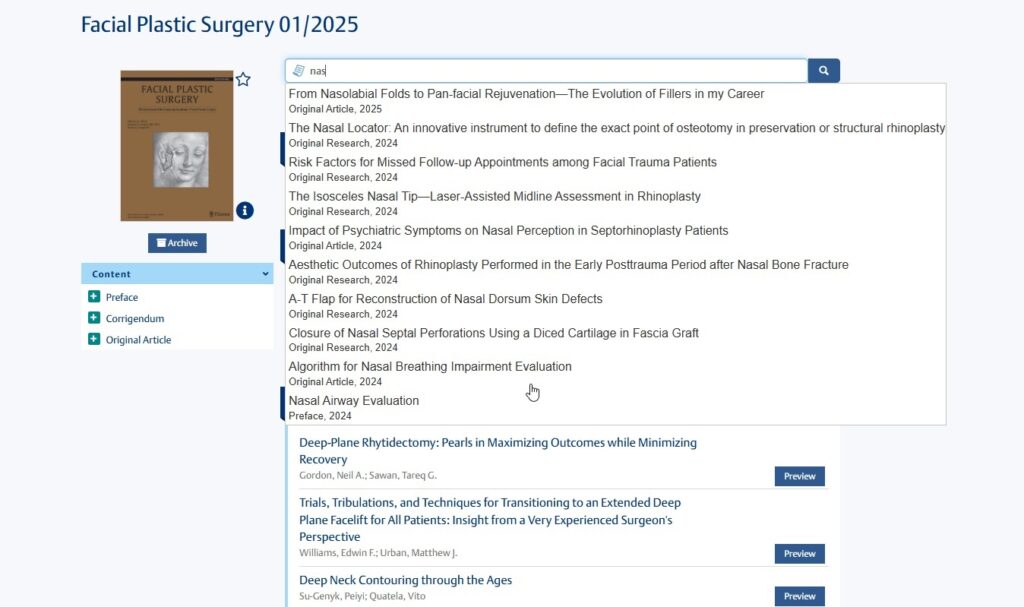
Past Issues
You can browse past issues of a journal by clicking the archive button.
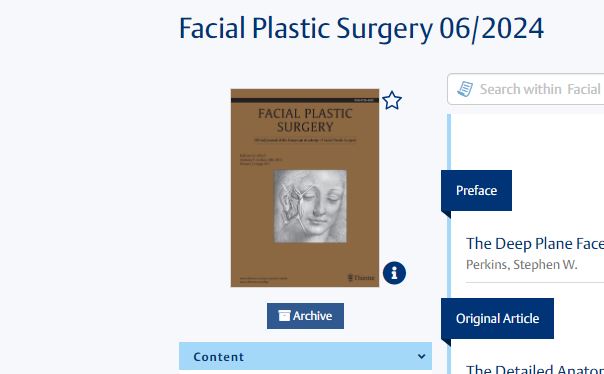
The archives of a journal includes all issues published to date. You can also use various filters here to narrow your search accordingly.
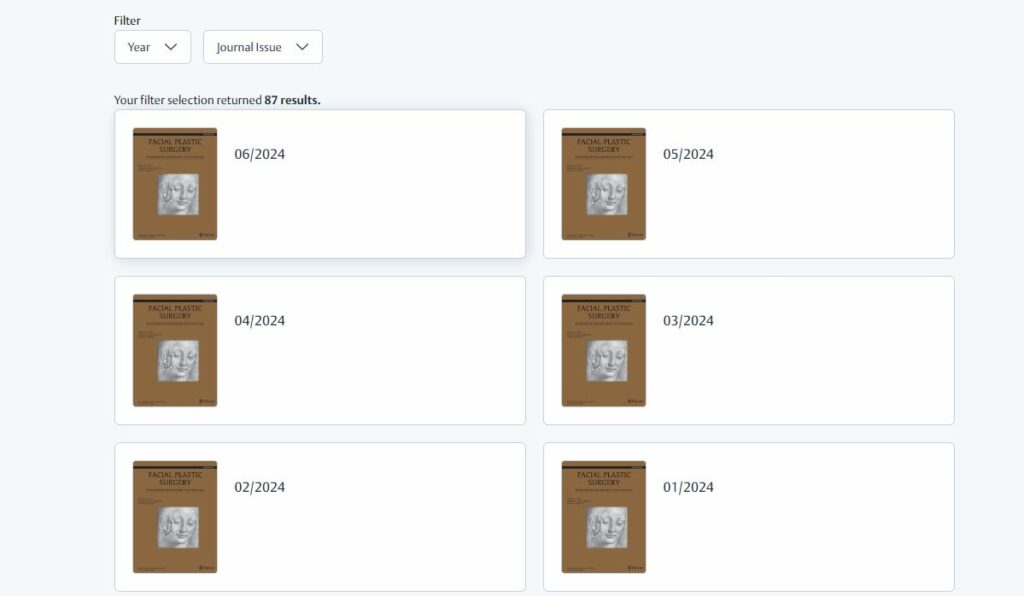
Pin a Journal to your Homepage
When you are logged in with your MedOne username and password, you can select a MedOne journal issue to pin to your start page. Click the star next to the journal cover.
Next click “pin this journal” to the start page button.
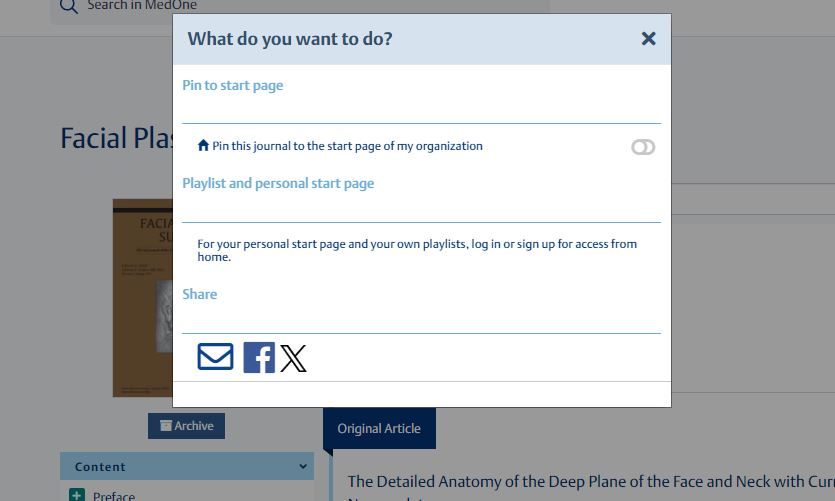
Your MedOne journal will appear on the “my homepage tab”.

Print a MedOne Journal Article
You can print a MedOne journal article by clicking the PDF button. Please note, printing is disabled during MedOne trials.